Part 4
On-Site Optimization
The work you do to optimize your website for search engines can be easily divided into two general categories: On-Site Optimization and Off-Site Optimization.
So, what’s the difference between the two? Well, on-site optimization focuses primarily on optimizing your website and the content on it, whereas off-site optimization focuses on promoting your content to generate more back links (links from other websites) and more social signals (shares and likes on social media channels).
In this section of the white paper, we’re going to focus on on-site optimization, and in the next section we’ll cover off-site optimization.
How Google Reads Websites
Before we get into the basics of on-site optimization, it’s important for you to know how Google reads the information on your website. Because Google uses computers to crawl your website, it doesn’t look at your website the same way a human does. Instead of seeing what you see when you go to a website, it sees the code behind the website that the browser is interpreting to display your website.
You can think of it like the movie The Matrix. In the movie, humans saw the world around them and didn’t know it was an illusion, but the computers that setup the matrix saw lines of codes. A few characters were masters in interpreting the code, and could look at it and get a general idea of what was going on. Google is a lot like those characters. It can look at your code and get a general idea of what is going on, but the more you optimize your website, the easier it is for Google to understand it.
For example, Google’s crawler can’t look at an image of a house and tell that it’s a house, much less a luxury vacation rental in Key West, FL. So in order to get credit for that photo in terms of keyword relevancy, you need to tag that photo with an alt tag that describes the photo.
Another example is headlines. Generally speaking, headlines are more important than the other text on your pages. You may make your headlines bigger in terms of font size to signal to the reader that what you’re saying is important, but if you want Google to know it’s important you need to wrap the text in a heading tag, like an H1, H2, H3, etc.
You can look at the code behind any website by right clicking anywhere on the page and clicking on “View Page Source.” This will bring up a new tab that shows the code the browser is reading to display the website.
Now, to most people, this code can be intimidating. In fact, learning this code is like learning a new language. But, there’s really no reason for you to be scared away from SEO, as a lot of website solutions have interfaces that allow you to update the code important to SEO through a visual editor. A basic understanding of HTML is helpful, but not required. And sites like w3schools.com make it pretty easy to pick up the basics.
For example, LiveRez makes it easy for you to update important SEO information without any knowledge of HTML. In fact, some of it is baked right into the process of updating your website, so you could actually be following some SEO best practices without even knowing it.
In the next part of this section, we’ll go over the basic ways to optimize your content for search engines.
Basic Site Optimization
In this section, we’ll cover the basic things you need to do to optimize your website to rank higher in search engines.
Technical Basics
Before you start any SEO campaign, you’ll want to have two basic things in place, a 301-redirect and a sitemap (and optionally a robots.txt file).
301 Re-Direct
Most people don’t know that by default search engines can view the same page as two different pages, depending on the structure of the URL. For example, “http://example.com” and “http://www.example.com”, while taking you to the exact same page, are viewed as different pages by search engines. This creates a problem because when someone links to you via these different URL structures, the credit for that back link can be split up. Essentially, the links pointing to the non-WWW page would give that page credit and the links pointing to the WWW page would give that page credit. But, really this is the same page and should get credit for all the links pointing to it.
Also, because the search engine sees these as two different pages with exactly the same content, it can create duplicate content issues, which Google frowns upon. Google wants to give credit to the original page that created the content, and needs to know which page that is. This practice lets Google index the best page and also prevents other websites from stealing your content and getting the credit for it.
To combat these issues, you need to set up a 301-redirect. A 301-redirect will direct all your Non-WWW page traffic to your corresponding WWW pages (or vice versa). You can check this by typing in your website URL, first without the WWW and then with WWW. If the browser doesn’t direct both of these to same URL structure, then you know you need a 301 redirect.
At LiveRez, we install a 301-redirect automatically for all websites that we launch. If your website doesn’t currently have a 301-redirect, you’ll want to contact your webmaster and ask him or her to set one up.
Submit a Sitemap
Once you get your website up and running, you’ll want to create and submit a sitemap to Google. A sitemap is just like what it sounds, a map of the content on your website. It’s basically a big tree diagram with links to all the pages on your website organized by directory. Sitemaps are important to SEO because they give search engines a map of all the content on your website. It doesn’t mean that search engines couldn’t find this content on their own through following links, but a sitemap helps speed up the process and makes crawling your website easier.
There are two different kinds of sitemaps, HTML and XML. An HTML sitemap is a visible page on your site where people can see all the pages on the site and go visit them. An XML sitemap is not visible to visitors but can be crawled by Google.
Google actually prefers the XML version. You can submit the sitemap to Google through Google Search Console, but you’ll first need to create the sitemap and put it in a specific directory on your website, as specified by Google. There are a number of free tools online that can create a sitemap file for you by crawling your website. Some will only look at a limited amount of pages, so you’ll want to pay attention to that, especially if you have hundreds or thousands of pages to index. For example, on LiveRez.com we have almost 2400 pages, so many of the free tools don’t work for us.
Once submitted, you’ll be able to check back at Google Search Console over the coming days and weeks to see if Google’s crawlers have come to your site, seen your new sitemap and added pages to Google’s index.
Robots.txt
As an advanced option, you can also add a robots.txt file to your website and submit it to Google. A robots.txt file can tell search engines which pages you want indexed and which ones you don’t. For example, you might have some pages you don’t want people finding in search results. Or, you could have some pages that are important for visitors but don’t help you follow Google’s guidelines (like tag or category pages on blogs that have duplicate content). Just be careful using a robots.txt file. If implemented incorrectly, it can do far more harm than good.
Basic On-Page Optimization
Now let’s cover some of the basic ways you can optimize specific pages on your website. You’ll want to have these basics in place for virtually every page on your website (that includes all your property pages).
As you do this optimization, keep in mind the keywords you are targeting. You’ll want to use these keywords in the areas we discuss in the following sections.
But, make sure you aren’t aimlessly stuffing these keywords where they don’t make sense. For example, if you’re targeting “Vacation Rental Homes in Blue Ridge, GA” you wouldn’t want to describe a property page about a condo with the term “house”. Similarly, if the condo is in nearby Ellijay and not Blue Ridge, don’t use keywords that have “Blue Ridge” in them.
Also, try not to go so far out of your way in using these keywords where your page copy looks unnatural or hard to read. In the past, SEO practitioners tried to hit a certain percentage of keyword density for their pages, but according to Google’s Matt Cutts, there is no magic formula for keyword density. Google has become much smarter over the years and can understand the semantic relationships between terms. And, it also can penalize you for going overboard with keyword stuffing.
The important thing is to make sure your keywords are in the right spots and that your page copy is well-written, accurate and offers value to the reader. In the next few sections, we’ll show you where you need to put your keywords.
Another thing to consider when optimizing the pages on your website is that each of your major pages should be targeting a specific keyword phrase. For example, your home page may target a more general term, whereas a page on pet friendly rentals might target a pet friendly term or a page on your management services might target property management terms. Don’t just have a goal for your entire website, have a goal for each page that ties in to your overall strategy.
Meta Titles and Descriptions
Every page on your website should have some meta information on it. Most importantly, it should at least have a meta title and a meta description.
Meta information is basically information about information. The meta information on your page lets search engines know what the page is about.
The meta title lets the search engine know the title of the page. And, the meta description gives the search engine a description of what searchers can find on that page.
While you won’t see the meta title and description on the page itself (it’s housed in the head section and is not visible to viewers), it is visible by search engines and is often used in search engine results.
In the example search result below, the meta title of the page is the headline of the result and the meta description is the description below the headline.
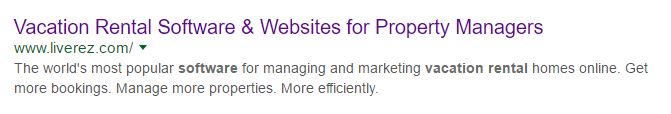
Here are a few best practices for using meta titles and meta descriptions.
Meta Titles
For meta titles, keep your text to less than 70 characters (most search engines won’t show more than that). The meta title is an important place to put one or more of your keywords, but the title itself needs to accurately describe the page. Also keep in the mind that you never want to use the same meta title for two or more pages on your website (i.e. don’t have duplicate meta titles).
Here’s an example of what a meta title would like in HTML. You’ll need to place it between thetags on your website, which are typically included at the very top section of the page’s code.
Depending on your content management system, you may not need access to the page code to add a meta title. For example, in LiveRez each page has a separate field in the website editor for meta titles.
Meta Descriptions
For meta descriptions, keep your text to less than 156 characters. It’s great if you use some keywords in your meta description, but your real goal should be to write copy that entices the searcher to click on your search result. Of course, the description should accurately describe the page, too. And, similar to meta titles, make sure you don’t have duplicate meta descriptions across your website.
Here’s an example of what a meta description would look like in HTML. You’ll need to place this between thetags on your website, which are typically included at the very top section of the page’s code. It generally is included after the closing title tag.
Depending on your content management system, you may not need access to the page code to add a meta description. For example, in LiveRez each page has a separate field in the website editor for meta descriptions.
Header Tags
Header tags call out headlines on your website. They signal to Google what certain sections of the page are about. And, because there are multiple levels of header tags (H1, H2, H3, etc.), they indicate a hierarchy to Google. Therefore, your H1 header would be reserved for your main headline, your H2s for major sections of the page, H3s for sub headlines in these sections, H4s for sections within these section, etc. Some designers reserve certain header tags for special sections, like breakouts or side bars. The important thing is to try to be consistent in your use of header tags across your website.
Apart from SEO, heading tags can also help you visually break up a page to make it easier to consume for readers. Remember that nowadays many people will scan a page, paying closer attention to call outs like headlines, images, breakouts, etc. Most webmasters will have pre-defined styles for header tags that assign these tags different font sizes, colors and font weights (sometimes even different font families). If your web designer set up your CSS style sheets in a consistent way, using these header tags can also help you maintain consistency in style and branding.
For SEO purposes, you want to try to sneak some of your main keywords in the header tags. It’s most important to have your main keyword or keyword phrase in the H1 header. Just be careful to make sure you aren’t unnecessarily stuffing your header tags with keywords. The idea is to make the page valuable for readers first. Remember, your organic traffic is only going to be one of many sources that bring traffic to your website. So, your main goal with the content on your website should be to help visitors get the information they need in order for them to take the next step toward converting to a booking.
Here’ s an example of a header tag in HTML:
Depending on your content management solution, you may not need to add these tags through HTML. Many websites editors, often called WYSIWYG (what you see is what you get) editors, will let you highlight the text and choose a header type from a drop down menu. This will also apply the style for that particular header to the text.
Alt Tags
As we mentioned earlier, Google can’t read the images on your page and know what’s in the image. With future advancements, one day they may be able to do this, but for now they rely on webmasters to describe the image through an alt tag.
Alt tags originated as way to provide context to photos that couldn’t load for one reason or another, or for visually impaired people who were listening to the content of page, rather than reading it.
But, alt tags are also important to search engine crawlers. These crawlers can tell when the browser is supposed to be displaying an image, but without alt text they can’t tell what the content of image is.
For SEO, you want to add an alt attribute to your images to let search engines know what is in the image. It’s a great place to include keywords, but just make sure you accurately describe what the image is about.
Here’s an example of an alt tag in HTML. They are positioned as an attribute within an img tag. In the example below, we would be describing an image of a kitchen in a luxury Park City vacation rental.
Depending on your content management solution, you may not need to add these alt tags through HTML. Many content management systems have special fields dedicated to alt tags that you can fill out when you upload your images.
When the image is being used as a link, you’ll want to add a title attribute, describing where the link in the image is taking you. For example:
You can also use a title attribute to describe an image in more detail. In that case you would put the title attribute in the img section.
Again, be careful not to over optimize your alt tags. As you’ll likely have a variety of unique images on your website, you’ll want to have a variety of unique alt tags associated with these images. Therefore, you want to aim for diversity in your alt tags.
Internal Links
Every website that has more than one page will have a variety of links pointing to other pages on the site. An internal link is just that, a link from one page on your website to another page on your website. Conversely, an external link would be a link on one of your pages pointing to an outside website.
Internal links are important because they are the paths that your website’s visitors (or search engine crawlers) will take to navigate from one page to another. They’re also important for SEO purposes because they help pass page rank from one page to another, as well as describe the pages you are linking to. So, it’s important to have a strategy in place for what pages you are linking to and how you are linking to them.
Let’s first talk about the role internal links play in passing link juice (ranking power) to other pages on your website. Generally speaking, a page on your website has the ability to share some of its ranking authority with other pages on the site. Let’s say the page has X amount of link juice to share. This link juice is then divided among all the pages it links to.
Here’s an example, using a fictitious value for link juice just as an illustration.
Page A has 50 link juice points. It links to pages B, C, D, E and F, passing on 10 link juice points to each page – 50 / 5 = 10. Theoretically, if page A linked to 50 different pages, it would pass on 1 point of link juice to each page.
Therefore, you want to keep the amount of links on each page of your website to what Google calls a “reasonable number.” Google’s Matt Cutts used 100 links as a general rule for the most amount of internal links you’d want to have on a page, but also said that’s a not a hard and fast rule.
Remember, internal links include all the links on your page, including sitewide links in the navigation menu and in the footer. Therefore, it’s important to put your most important pages in the navigation menu and in the footer, and link to additional pages from deeper within your website.
As we’ll discuss in the next section on external links, you can tell Google to not pass link juice to a certain page by using a rel=”nofollow” attribute. But, it’s generally considered a bad practice to use that attribute on internal links. In fact, trying to artificially sculpt your link juice flow with nofollow tags may even put you at risk for a penalty.
Next, let’s talk about the role internal links play in describing the page you are linking to. There are two major ways that your internal links describe the pages you are linking to: anchor text and title attribute.
The primary way you can describe the page you are linking to is with anchor text. Anchor text is the hyperlinked words in text links. They are normally highlighted in blue and underlined by default to signal to website visitors that the particular word or string of words can be clicked on to visit another page.
Google and other search engines can easily read the words you use in these links and leverage them to understand what the page you are linking to is about. Therefore, the words you use in these links can be optimized for SEO purposes.
For example, if you are linking to a page on your pet friendly rentals, you might want to use a string of text like “Check out our pet friendly properties.” You can go as far as using something like this “see our pet friendly vacation rental homes in San Diego.” But, you want to be careful not to over optimize these anchor texts strings. Make sure your linking looks natural and you’re not using the same string of text every time you link to that page (i.e. aim for some diversity in your anchor text). In the next section on external links and later in this white paper when we talk about building back links, we’ll discuss how recent Google algorithm updates put into place penalties for over optimizing your anchor text.
Here’s an example of how anchor text looks in HTML. Again, depending on your content management system, you may be able to add anchor text without using html. In fact, most website editors allow you to simply highlight the string of words you want to link and then click on a button that lets you insert the link.
In addition to anchor text, you can also use title attributes to let search engines know what the page you are linking to is about. These are especially useful for non-text links, like links behind images.
Here’s an example in HTML:
Internal linking can be a powerful SEO strategy if done right. Just remember to take the time and think about your website structure in terms of what pages link to one another, and be careful not to over optimize your anchor text and title attributes.
External Links
External links should also be a part of your SEO strategy, but used in moderation. While you never want to drive people away from you website, sometimes it’s necessary to link to another website, whether it’s to back up a claim you are making or provide valuable information to your visitors that you just can’t offer on your website. Linking to other sites can even help you get back links, as linking to another website can put you on their webmaster’s radar. They might take the opportunity to check out your site and then link back to you later if they find your content valuable.
Just make sure to link only to reputable sites that provide value to your visitors. Google will view this as you adding value to the searcher. If you link to poor quality or spammy sites, Google will probably view that as not helpful to searchers. Also, if you do get a back link in return, you’ll get more value from a back link from a reputable, high-authority website, whereas getting a link from a spammy site can actually hurt you.
Here a few guidelines for how to link to another website:
- When you link to an external website, you should consider making the link open in a new tab or a new page, so the visitor doesn’t completely leave your website. You can do this by adding a target=”_blank” attribute to your link. Some content management systems allow you to set this attribute through the editor when you are adding the link.
- If you must link to a site that is not high quality or to a competing website that you don’t want to pass link juice to, you can use the rel=”nofollow” attribute. This will tell Google to not pass link juice on to that website.
Another important thing to note is reciprocal link exchanges. In the past, webmasters used to put pages on their websites specifically to link out to other websites. Then, they would contact those websites and ask for links in exchange. While this used to be valuable, today most SEO experts recommend against doing this.
Overall, external linking can be good for your SEO efforts, just make sure you know who you are linking to and try to do it in moderation.
URL Structure
The structure of your URL can also have an impact on your SEO efforts. Google does look at the text in the URL, especially the text that comes after the domain, which at the very end will include the file name of the page.
Every individual page has a file name, and the URL string basically acts as a map to where that file is located. At the beginning of the URL you’ll have a domain, then you may have one or more directories (think of them like folders of files), and finally at the end you’ll have the file name.
In the example below, “LiveRez.com” is the domain, “whitepapers” is the directory, and “seo-ultimate-guide-vacation-rentals.asp” is the file name, where .asp is the file type.
LiveRez.com/whitepapers/seo-ultimate-guide-vacation-rentals.asp
When you are creating new pages or uploading files to your website, like images and PDF documents, be conscious of how you are naming the file, because they become part of the URL structure.
Again, as we have mentioned before in other sections, try not to over optimize with your keywords. Make sure the file name is an accurate description of the page, the image or the document. But, if using a keyword is appropriate in the file name, adding it can potentially help your SEO efforts.
Mobile SEO
In April of 2015, Google came out with a huge update to its algorithm that rewarded mobile websites. With this update, Google started labeling websites as mobile friendly or mobile unfriendly and used this rating as a signal for ranking these websites in mobile search results.
Google’s goal is to provide the best experience to its users. When people do a search for something on their mobile phone, they don’t just need the best results, but the best results displayed and accessible in the most convenient way. And, if you’ve ever tried to access a website that isn’t mobile friendly on your smart phone, you know how frustrating it can be.
So, while the first part of Google’s algorithm uses a variety of signals to reward relevant, quality content, the second part of the algorithm is about the presentation of this content. So, if you have great content but people are having a hard time viewing it and interacting with it, you are underserving the user. And if the goal of Google’s algorithm is to connect people to websites offering the best user experience, it makes sense for them to send people to websites that satisfy both of these goals.
With that said, it’s important for vacation rental managers to invest in a mobile friendly website, not just for SEO purposes but for giving your guests the best experience possible.
What’s Better? A Dedicated Mobile or a Responsive Website?
Google favors responsive websites to mobile optimized websites. But, they still highly favor and reward mobile optimized websites over websites that are not mobile friendly at all. In Google’s eye, responsive is best, but mobile optimized still meets its requirement and is way better than websites that aren’t mobile friendly.
Responsive websites also save you time because you are only managing content on one website. Because a mobile optimized website is actually an entirely different website than your regular website, albeit with very similar content, you actually have to manage and host two separate websites.
Tools for doing an SEO Audit
If you’re looking for a quick list of all the issues you need to fix on your website, there are a numbers of tools you can use that will provide you with a list. Just do a search for “SEO Audit” on Google and you’ll find a number of free tools online.
For a more comprehensive audit, you can use a paid software like Moz, Ahrefs, SEO PowerSuite or RavenTools. Some of these programs have free trials that will let you run initial reports.
If you’re in LiveRez’s SEO program or looking to join it, we can provide you with an SEO analysis as well.
You can even find services on sites like Fiverr.com that will create reports for you, as well, using these software programs.
These reports will give you a ton of information, from which pages need meta titles and descriptions to what pages are missing header tags or alt tags to pages that have broken links or pages that are throwing 404 – Not Found errors.
Now that you have a better idea of how to technically optimize the content on your website, let’s discuss how you can create valuable content.
Content Creation
Creating unique, valuable content is one of the most important things you can do to help your SEO efforts. In this section, we’ll go over how to create valuable content and give you a few suggestions for the types of content you should be creating on your website.
Building 10X Content
Rand Fishkin, the founder and former CEO of the Moz (a leading SEO Software), is considered one of the top SEO experts in the world. He recently coined the term “10X Content” when talking about how to build content that ranks higher and helps build your site’s authority. The concept behind 10x content is to build content that is 10 times better than the existing content covering that specific topic. Building content that is this unique and this valuable will help you better serve your visitors and stands a much greater chance of being shared and linked to by others.
As we’ll cover in the next part of this white paper, generating more back links from high authority sites, as well as getting more people to share and like your content on social channels, will help that content rank better and help you build the authority of your domain.
But, how to do you build 10x content? One popular method is using the Skyscraper Technique.
The Skyscraper Technique
Brian Dean of Backlinko is another highly respected SEO expert and is an especially skilled back link builder. One of the primary tactics that he uses to build backlinks is what he calls the “Skyscraper Technique.”
What makes the Skyscraper Technique so innovative is that it takes a data-driven approach to not only building great content, but also ensuring that when you build that great content you’ll get people to link to it and share it. He covers the process in detail at his blog, but we’ll outline the basic concepts below.
First, you need to find what he calls “link-worthy” content within your niche. Basically, you’re looking for pieces of content that have already been published on the topic you want to write about, whether it’s a local area guide for your market, an article on an activity in your area, a page on pet friendly rentals, or any other piece of content you think would provide valuable information to your target audience.
In order to find this existing content, you’re going to need to do some research. While finding content on the subject you want to write about is fairly easy with a Google Search, what you really want is to find content that a lot of back links pointing to it and a lot of shares on social media. A lot of times that will coincide with how high the content ranks on Google, but that’s not always the case. Plus, even if you can identify that content, you’ll want to know who is linking to it and sharing it.
There are a number of tools out there (many of them paid tools) to help you find high-quality content and see who is linking to it and sharing it. Two of the best tools we’ve found are Content Explorer from Ahrefs (paid tool, but with a free trial) and BuzzSumo (free and paid versions). These tools both allow you to search a topic and bring up a list of the best content covering those topics, ranked by back links and social shares. But, the best thing about them is they let you know who is linking to the content and who is sharing the content.
Knowing who is linking to the content and who is sharing it is extremely important, as they give you a targeted list of people with whom to share the content you’re about to build in step two. It’s also important because it shows there’s an already established audience for that content and an established list of influencers willing to promote it (if it’s good enough).
The next step is to examine the top content on that subject and put together a plan to create your own content that is even better. Now, it’s important to note that you should never copy someone’s content word for word (that’s plagiarism), but you can use that content for inspiration. In fact, as you read through the content you’ll probably notice some things you felt were missing and weren’t done properly. And, as you do more research on that topic, you’ll find a bunch of extra information you could use to expand it.
Once you have an idea of how you think you can improve the content, put together a plan for building that content. What information do you need to research? Can you create the content or do you need to hire someone else to create it? Do you need visuals to go with the content? As soon as you have a plan, you can start executing it and publish the content when you’re finished. Just make sure your content is truly original.
The third step is to reach out to the people who linked to (or shared) the other pieces of great content you found. If they enjoyed those pieces of content enough to share them or link to them – and you’ve done a good job building something better – there’s probably a good chance they’ll enjoy your content as well.
This technique is really a full circle approach to creating 10x content. It not only helps you build great content efficiently, but ensures that once you create it people will actually find it and link to it.
Resources for Content Creation
You might be saying to yourself right now, “But, I don’t have time to do all this.” For many professional managers, that might be very true. But, no one said SEO (or marketing in general) was going to be easy. It requires a long-term commitment and ongoing investments, but can provide great returns over the long run.
Luckily, there are a number of ways you can outsource some of the work, if you can’t do it yourself or have someone on your team do it.
For example, for the writing part, you could hire a freelance writer or even a local college student that is an English, Communications or Journalism major. The great part about college students is they always appreciate being able to earn more money, and if they’re career focused they’ll be interested in putting together a portfolio of work. You can offer them both.
You can go back to the freelancers and/or college students, if you need graphic design or photography help.
For data research (along with writing, graphic design, video editing, etc.), you can look on a gig website like Fiverr. You may not be able to afford some of the paid tools we talk about in this white paper, but there are people out there that already have these tools and are willing to run this data for you, for a small fee.
If you use Fiverr, just be weary of the vendors trying to sell you back links or build back links for you, especially at low costs. You never want to pay for back links, and you need to be very careful about who you have building links for you.
If you have the money, a reputable SEO firm can often provide a lot of these services. We’ll have more on how to choose a SEO firm in the last part of this paper. LiveRez partners even have access to use LiveRez’s own professional SEO/SEM service that specializes in vacation rental SEO and knows LiveRez websites inside and out.
While 10x content should be your goal, not all your content needs to be 10x content. However, you do need to make your content good and offer value to the people consuming it. In a perfect world, we’d all have time to create and promote 10x content, but in the real world not everyone has the resources to do so. The important thing is to do the best with what you have.
Types of Pages to Create
So, now that you know some cool tips and tricks for creating great content, let’s talk about some types of content you’ll want to build on your website.
The Basics: Home Page and Property Pages
At an absolute minimum, you’ll want to have strong content on your home page and every one of your property pages. These pages are essential, not just for SEO, but for marketing and conversion in general.
Category Landing Pages
In LiveRez, we give you the ability to create category landing pages. These pages allow you to organize your properties into different categories and then create a page that talks about that particular category and list the properties that fall within that category.
These pages are great for multiple reasons. Not only do they make it easier for your guests to browse your properties, but they allow you to target long-tail keywords relating to the specific categories you create. For example, you could create a category page that lists just your pet friendly homes to target the term “Pet Friendly Vacation Rentals in [Your Location].”
If you’re not a LiveRez user, creating these pages may be a little more challenging, but the work can pay off big time if you can find a way to rank for these terms and earn the highly targeted traffic they bring in.
Community Landing Pages
Community pages are very similar to category pages, but they tend to focus on a specific location within your market.
Local Area Guide
Your guests probably aren’t going on vacation just to stay in the house they are renting the whole time. Most travelers like to get out and experience the area when they visit. So, creating a strong local area guide not only helps your guests find things to do in the area and build your credibility as an expert, but it also helps bring in traffic from travelers searching for information on things to do in the area.
Property Management Program
Another page you’ll want to create is one outlining your management services. Most managers work with both guests and owners, and attracting more of both is crucial to their success. Your property management page is a great place to target vacation home owners in your area that are looking for management services. You can link to this page when reaching out prospective owners, and, if the page is optimized, these owners will be able to find your page through search engines.
Guest Services
A lot of times, when guests are on vacation they want to relax. As a result, they’ll often be more willing to pay for convenience services. As a hospitality-focused professional, you can set your business apart by offering a variety of guest services.
So, having a guest services (or concierge) page is a must for most managers. It’s a great resources for visitors when they’re on your site, and also offers opportunities for you to rank for long-tail search terms.
Blog Posts
Blogging is a great way to create regular content and stay relevant in search engines. But, before you start blogging, make sure you have great content on the main parts of your website. Getting traffic to those pages generally pays off better than getting people to your blog posts.
When you do start blogging, make sure to mix in posts that focus on “evergreen” content. Evergreen content is content that has a longer shelf life. It’s not going to become out of date quickly, and thus will be valuable for a longer period of time and consequently have more time to build up shares and back links.
Time-sensitive content is also valuable, especially if you’re writing about a trending topic that is getting a lot of attention. If you can get out in front of a trending topic and be one of the first in your niche to write about it, you’ll stand a better chance of getting recognized for it (via likes, shares, back links, reads, etc.).
Part 4: Review
- Make Sure Your Content is Technically Optimized with the Right Tags
- Use Data to Build Content that You Know Will Be Valuable
- Ensure That You’re Building Out the Main Pages on Your Website
